Microsoft PowerPoint 2003 Activities
by Greg Bowden (196 pages)
The tutorials have been developed for Microsoft PowerPoint 2003 on the Windows system as single or multi-user versions.
 |
A presentation for the mythical Wattle Valley Animal Park is progressively built throughout the chapters. Students learn to add different content to slide layouts including titles, text, clip art, photos, movie clips, tables and charts.
Support files that provide all the images, movie clips and text required to complete the activities are included with the product. |
Prices
Contact us if you wish to purchase any of these products.
- Chapters and Sample Pages
- Chapter Descriptions
PowerPoint 2003 Chapters
Contents |
view pages (248k) |
Chapter 1: Getting Started With PowerPoint (18 pages) |
|
Chapter 2: Using Graphics in Slides (19 pages) |
view sample pages (596k) |
Chapter 3: Using Transitions (6 pages) |
|
Chapter 4: Animation Effects (18 pages) |
view sample pages (548k) |
Chapter 5: Movie and Diagram Layouts (16 pages) |
|
Chapter 6: Action Buttons (16 pages) |
view sample pages (428k) |
Chapter 7: Table Layouts (12 pages) |
|
Chapter 8: Chart Layouts (12 pages) |
view sample pages (544k) |
Chapter 9: Delivering Presentations (15 pages) |
|
Chapter 10: Self-Running Shows (8 pages) |
view sample pages (272k) |
Chapter 11: Text Formatting (14 pages) |
|
Chapter 12: Slide Masters (14 pages) |
view sample pages (440k) |
Chapter 13: Publishing as a Web Page (6 pages) |
|
Chapter 14: Useful Tools (10 pages) |
view sample pages (412k) |
Chapter Descriptions
A presentation for the Wattle Valley Animal Park is progressively developed throughout the chapters.
Chapter 1: Getting Started With PowerPoint 2003
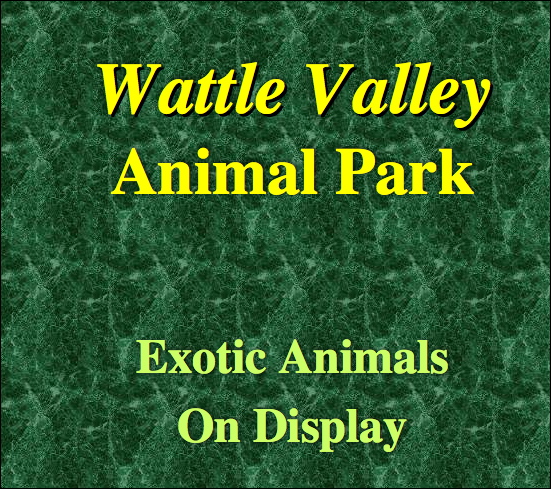 This
chapter introduces:
This
chapter introduces:
-
the components of the PowerPoint screen.
-
creating a title slide and a text slide.
-
formatting text.
-
adding backgrounds.
Chapter 2: Using Graphics in Slides
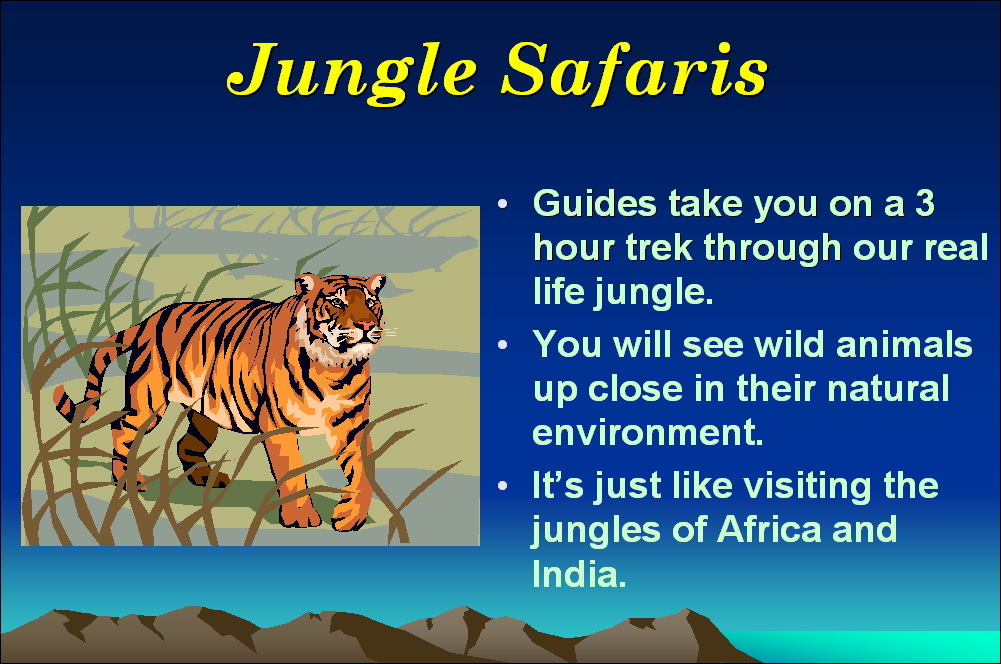 This chapter introduces the
use of clip art, photos and drawing tools to enhance a slides
appearance: It includes:
This chapter introduces the
use of clip art, photos and drawing tools to enhance a slides
appearance: It includes:
-
inserting a clip art layout.
-
inserting clip art images.
-
using a design background.
-
using the Drawing Tools.
-
inserting a photo layout and adding photos to it.
Chapter
3: Using Transitions
This chapter demonstrates how to insert transitions between slides. It includes:
-
applying a transition to one slide.
-
using slide sorter view.
-
applying transitions to multiple slides.
Chapter
4: Animation Effects
This chapter demonstrates how to add animations to objects within a slide. It includes:
-
animating text frames.
-
animating images.
-
entrance, enhance and exit effects.
-
different types of animation effects.
-
removing animation effects
-
adjusting the animation order.
-
using animation schemes.
Chapter 5: Movie Clips and Layout Diagrams
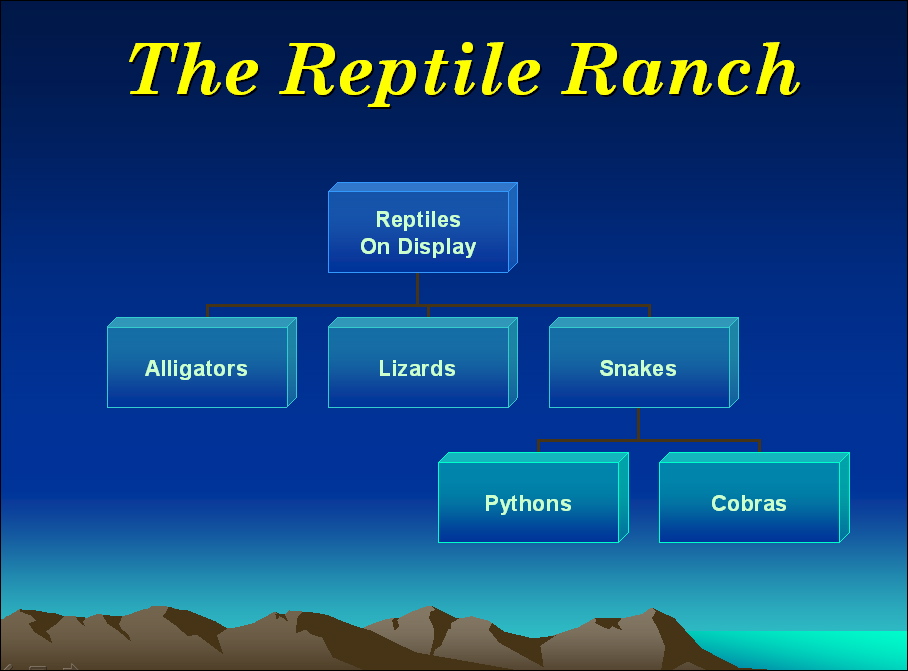 This chapter demonstrates how to insert movie clips into slides
and how to create organisation chart slides. It includes:
This chapter demonstrates how to insert movie clips into slides
and how to create organisation chart slides. It includes:
-
creating a movie clip layout and inserting a movie clip.
-
adding a message to the movie clip.
-
creating an organisation chart slide.
-
creating a chart of different types of reptiles at the animal park.
Chapter 6: Action Buttons
This chapter demonstrates how to insert buttons into slides and set them to carry out commands. This includes:
-
 inserting
preset buttons.
inserting
preset buttons. -
inserting autoshapes and setting them to buttons.
-
setting text as a button (hyperlinks).
-
adding sounds to buttons.
-
setting buttons to open other presentations.
Chapter 7: Table Layouts
This chapter demonstrates how to insert tables into slides to display data more efficiently. It involves:
-
 inserting
a table layout slide.
inserting
a table layout slide. -
formatting the table.
-
adjusting row heights and column widths.
-
inserting and deleting cells.
-
adjusting borders and shading.
Chapter 8: Chart Layouts
This chapter demonstrates how to insert charts to display information in a graphical form. It includes:
-
 inserting
a chart layout slide.
inserting
a chart layout slide. -
entering the chart data.
-
formatting columns, axes and walls.
-
looking at different types of charts.
Chapter 9: Delivering Presentations
This chapter demonstrates
the tools used to deliver a presentation. It includes: 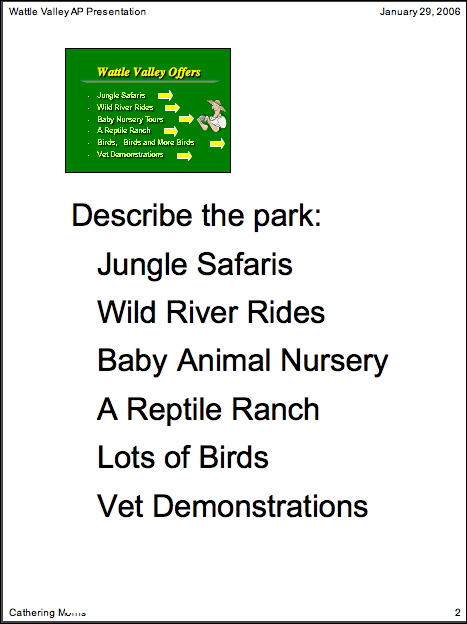
-
using screen tools such as the Pen tool.
-
creating speaker notes.
-
creating handout notes.
-
sending slides to a word processor.
Chapter 10: Self-Running Shows
This chapter demonstrates how to create shows that run continuously and create custom shows. It includes:
-
rehearsing the timing of slides.
-
setting the slide show to continuous.
-
hiding slides
-
adding a narrative to the presentation
-
creating custom shows.
Chapter 11: Text Formatting
This chapter demonstrates how to use the more advanced text formatting features of PowerPoint. It includes:
-
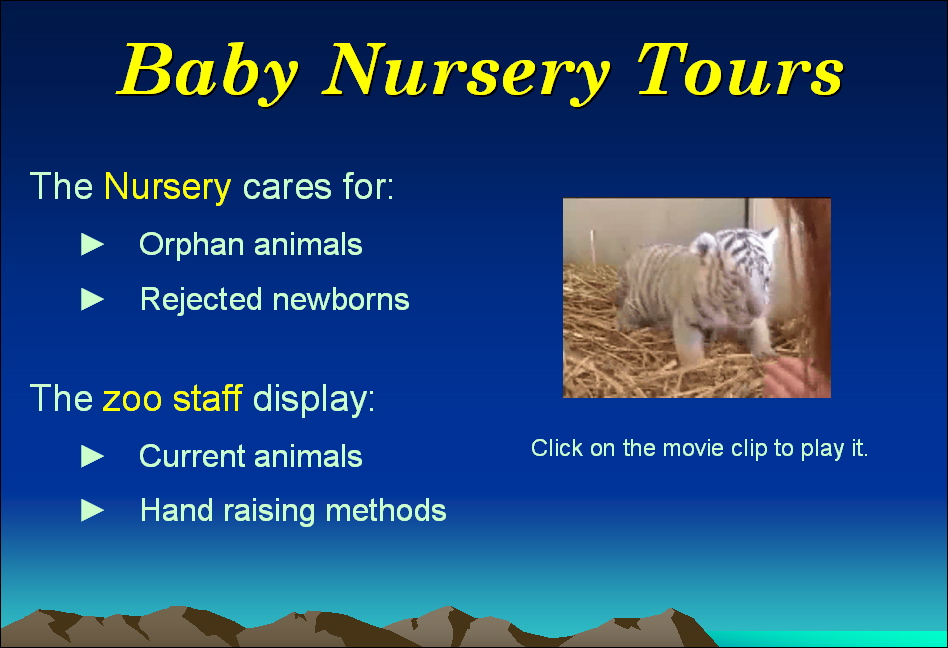 creating
sub-points.
creating
sub-points. -
formatting bullets.
-
turning bullets off.
-
paragraph spacing.
-
bullet spacing.
-
spell checking.
-
the format painter tool.
Chapter 12: Slide Masters
This chapter introduces the use of slide masters to carry out global tasks on the entire presentation. It includes:
-
using slide master miniatures.
-
modifying the format of text in all slides.
-
adding a navigation bar to all slides.
-
adding footer items.
-
applying slide masters to slides.
-
adjusting the Title slide using the Title Master.
Chapter 13: Publishing as a Web Site
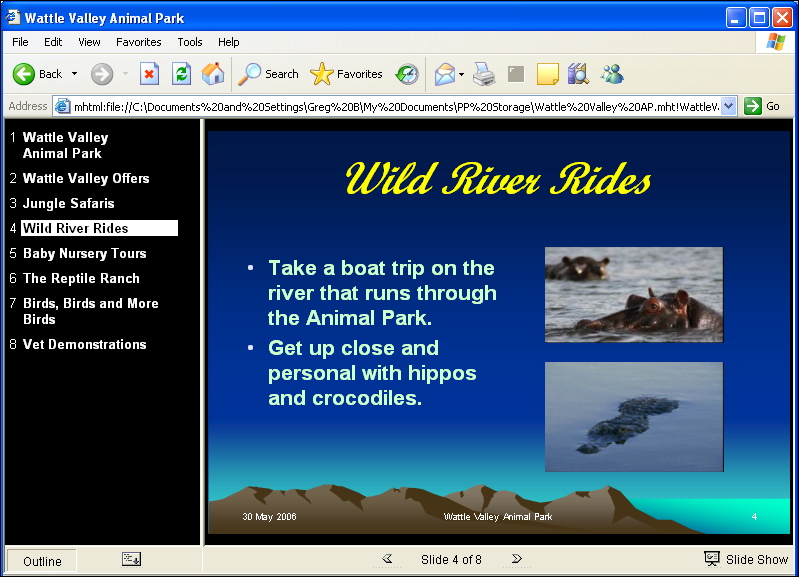
This chapter demonstrates how to convert the presentation into a web page for publishing on the internet or the school's intranet. It includes:
-
setting the location of the web site.
-
the web options.
-
viewing the web site.
Chapter 14: Useful Features
This chapter provides some useful tools that students might like to use when creating presentations. It includes:
-
using the help features.
-
summary slides.
-
style checking the whole presentation.
-
using the AutoContent wizard.
| Home | Products | iPad | Downloads | Testimonials | Ordering | Contact Us |