Learning Adobe InDesign CS5 and CS5.5
by Greg Bowden (448 pages)
 |
The Learning Adobe InDesign CS5 & CS5.5 tutorials provide activity-based publishing lessons to teach or learn Adobe InDesign CS5 or Adobe InDesign CS5.5. There are two modules available:
Module 1 introduces the Adobe InDesign CS5 & CS5.5 basics. Module 2 covers advanced Adobe InDesign CS5 & CS5.5 features.
Both Learning InDesign CS5 and Learning InDesign CS5.5 are supplied.
Support files that provide all the images, videos and data required to complete the activities are included with the product. |
Prices (Including GST)
Products can be purchased using a School Purchase Order Number, Credit Card or PayPal.
Learning Adobe InDesign CS5 Module 1 Single-user, $A11 |
|
Learning Adobe InDesign CS5 Module 2 Single-user, $A11 |
|
Learning Adobe InDesign CS5 Module 1 Multi-user, $A132 |
|
Learning Adobe InDesign CS5 Module 2 Multi-user, $A132 |
- Chapters and Sample Pages
- More Details
Module 1: InDesign CS5 & CS5.5 Basics
Contents (both modules) |
view contents (179k) |
Chapter 1: Introduction to InDesign CS5 (30 pages) |
view sample pages (692k) |
Chapter 2: Creating Greeting Cards (17 pages) |
view sample pages (450k) |
Chapter 3: Text Formatting (23 pages) |
view sample pages (698k) |
Chapter 4: Creating Newsletters Using Frames (30 pages) |
view sample pages (622k) |
Chapter 5: Creating Menus Using Frames (26 pages) |
view sample pages (530k) |
Chapter 6: Using Styles in Publications (22 pages) |
view sample pages (796k) |
Chapter 7: Single Page Newsletters (14 pages) |
|
Chapter 8: Multiple Page Newsletters (34 pages) |
view sample pages (781k) |
Module 2: InDesign CS5 & CS5.5 Advanced Exercises
Chapter 9: Creating Pamphlets (32 pages) |
view sample pages (638k) |
Chapter 10: Using Tables in Publications (20 pages) |
view sample pages (580k) |
Chapter 11: Table of Contents (19 pages) |
|
Chapter 12: Creating Magazines (30 pages) |
view sample pages (797k) |
Chapter 13: Magazine Covers (8 pages) |
|
Chapter 14: Creating Multimedia SWF Products (24 pages) |
view sample pages (753k) |
Chapter 15: Animations and Media (20 pages) |
view sample pages (628k) |
Chapter 16: Creating Multimedia PDF Products (24 pages) |
view sample pages (554k) |
Chapter 17: Creating Books (18 pages) |
|
Chapter 18: Useful Features (30 pages) |
view sample pages (758k) |
The tutorials can be used onscreen next to the software package, from a tablet or printed. Assignments are provided at the end of each chapter and the multi-user version provides projects at the end of each module.
Module 1
Introduces laying out pages, setting text and graphics frames, controlling graphics, formatting text and creating styles to produce publications including flyers, greeting cards, restaurant menus, newsletters, placing text in columns and multi-page documents.
Module 2
Covers the creating pamphlets and magazines, the use of tables, applying master pages, creating interactive SWF products and interactive PDF products, setting animations and importing videos, using the Book feature, creating Library items, using the Page tool, using Layers, using the EyeDropper tool and entering text along a path
Module 1 Chapter Descriptions
Chapter 1: Introduction to Adobe InDesign CS5
Demonstrates how to set up a document, insert and format text, spell check text, insert and format graphics and create thumbnail sketches through the creation of simple flyers, such as:
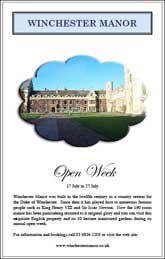
Chapter 2: Creating Greeting Card
Demonstrates how to layout a page into quarters, use column and page guides, adding borders and rotate objects to produce a greeting card such as:
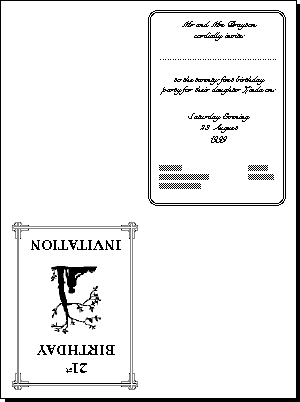
Chapter 3: Text Formatting
Demonstrates how to create indents, hanging indents, use the Tab Ruler to insert left, right, centre and decimal tabs, add leader characters to tab stops, insert lines and multiple copies of lines to product tables such as:
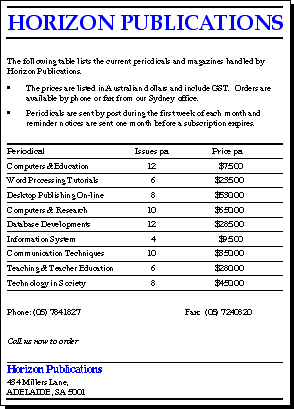
Chapter 4: Creating Newsletters Using Frames
Introduces the concept of
frames. How to insert text and graphics into frames, how to format
frames, use frames options, apply effects such as drop shadow
and bevel and emboss, thread text from one frame to another,
shade frames, align frames and add leader characters to text
to produce newsletters such as:
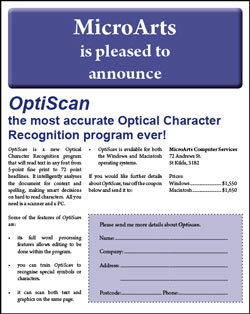
Chapter 5: Creating Menus Using Frames
Extension of the use of frames to create page structures that remain fixed while the content can be updated as required. Publications such as a restaurant menu are created to illustrate this.

Chapter 6: Using Styles in Publications
Demonstrates how to use preset styles, create custom styles and applying them, copy styles from one document to another to create advertising publications like:
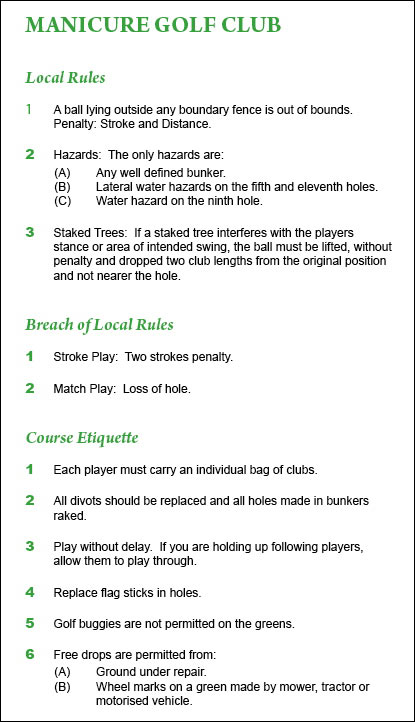
Chapter 7: Single Page Newsletters
Demonstrates the use of columns to quickly produce simple one-page newsletters without the need to set frames and thread text from frame to frame. The span option is used to set text such as headers and footers back to one column. The following newsletter is created:

Chapter 8: Multiple Page Newsletters
Multiple pages of different designs are created using wrap text around graphics, adding multiple columns to pages and layering page elements. The following multiple page newsletter is created:
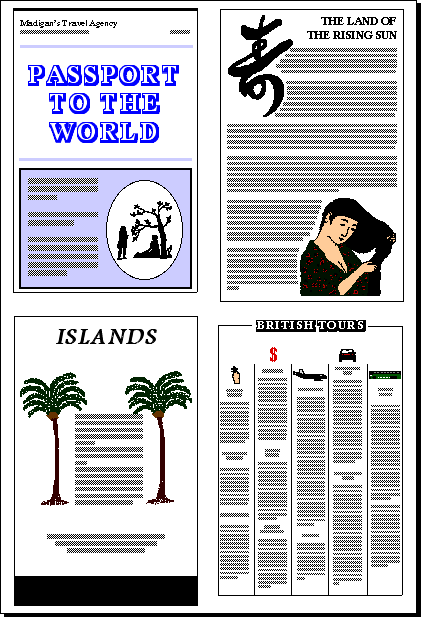
Project 1: The Society of Architects
The Multi-user version provides a project that requires students to create a two-page newsletter for a Society of Architects. All the text required in the publication is provided.
Module 2 Chapter Descriptions
Chapter 9: Creating Pamphlets
Demonstrates how to create a 6-sided pamphlet which includes the use of landscape orientation, setting pages into 3 columns, duplicating lines and printing pages back to back.
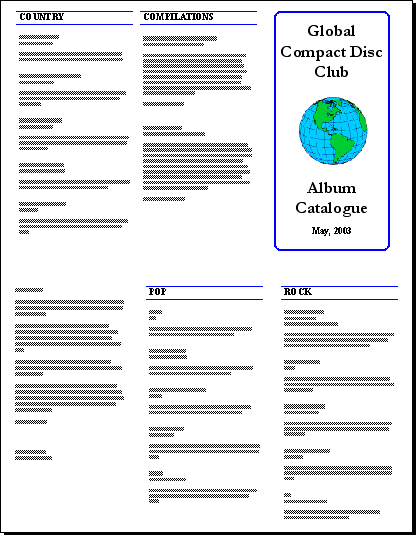
Chapter 10: Using Tables in Publications
Demonstrates how to setup and manage tables. This includes adjusting column width and row height, shading cells, setting borders, entering text and graphics in to cells and formatting them, wrapping text around tables and importing Microsoft Word tables. The following publication is created.:
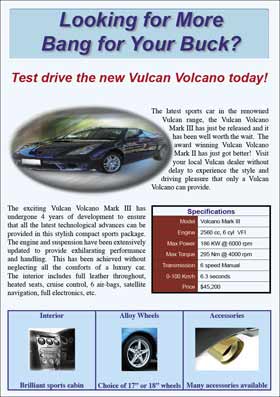
Chapter 11: Table of Contents
Demonstrates how to produce a Table of Contents from headings set to styles. The document is then exported as a PDF document which creates bookmarks from the Table of Contents items.
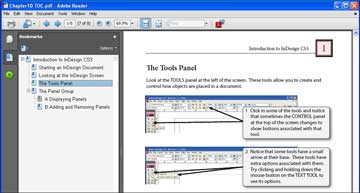
Chapter 12: Creating Magazines
Demonstrates how to layout and create pages of a magazine. Left and Right master pages are created to contain header and footer details, then the pages are created from those master pages.
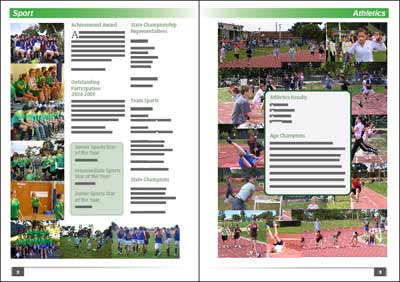
Chapter 13: Magazine Covers
Demonstrates how to create a cover for a magazine using an A3 paper size and landscape orientation.

Chapter 14: Creating Interactive SWF Products
Using the interactive capabilities of InDesign students build an interactive Flash Player SWF products that that can be exported to web sites. An online catalogue for a sports store is created.
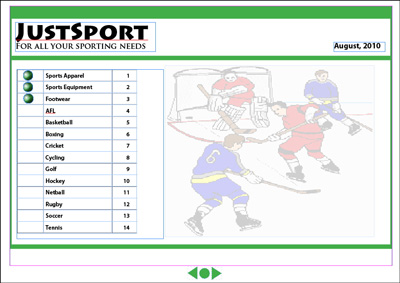
Chapter 15: Animation and Media
Using the animation capabilities of InDesign students apply animations to frames, set photos on top of one another and set buttons to display the photos. Also video clips are imported and formatted. The document is then exported as a Flash Player SWF file for viewing on a browser.
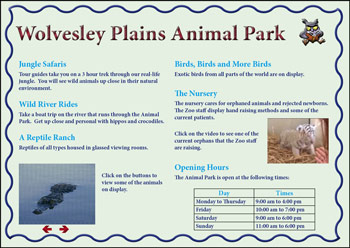
Chapter 16: Creating Interactive PDF Products
Using the interactive capabilities of InDesign students build an interactive PDF products that plays short movie clips on the click of inserted buttons. Hyerlinks allow the user to move from page to page.
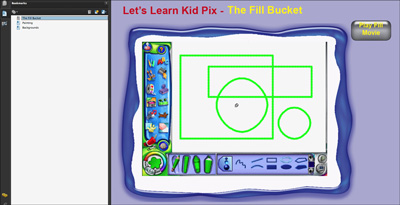
Chapter 17: Creating Books
Using the BOOK command to combine individual documents into a book which is then exported to a PDF document with Bookmark links.
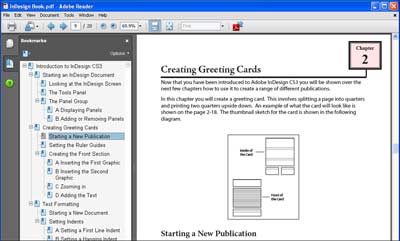
Chapter 18: Useful Features
Demonstrates some useful features that InDesign provides to make the publishing process easier. These include creating Library items, using the Page tool to set different sized pages within the one document, using Layers, using the Gap tool to maintain the gap between frames whiles resizing images, the EyeDropper tool, drawing text along a path, embedding images and OpenType fonts.
Project 2: Home Bodies
The Multi-user version provides a project that requires students to create a publication for a home help company that can be viewed on different sized screens. All the text required in the publication is provided.
| Home | Products | iPad | Downloads | Testimonials | Ordering | Contact Us |