Learning Google Sheets
by Greg Bowden (348 pages)
The Learning Google Sheets tutorials provide spreadsheet lessons for beginners progressing through to advanced users.
 |
The Learning Google Sheets tutorials provide activity-based spreadsheet lessons to teach or learn Google Sheets. There are two modules available:
Module 1 introduces the Google Sheets basics.
A sample book with the first few pages of each chapter can be downloaded from the following zip file:
|
Prices (Including GST)
Products can be purchased using a School Purchase Order Number, Credit Card or PayPal.
Learning Google Sheets Module 1 Single-user, $A11 |
|
Learning Google Sheets Module 2 Single-user, $A11 |
|
Learning Google Sheets Module 1 Multi-user, $A132 |
|
Learning Google Sheets Module 2 Multi-user, $A132 |
- Chapters and Sample Pages
- More Details
Module 1: Google Sheets Basics
Contents (Modules 1 & 2) |
view pages (127k) |
Chapter 1: Introduction to Google Sheets (24 pages) |
|
Chapter 2: Formatting Cells (25 pages) |
view sample pages (1.07 Mb) |
Chapter 3: Further Formatting (16 pages) |
view sample pages (1.07 Mb) |
Chapter 4: Copying Cell Data (20 pages) |
view sample pages (1.19 Mb) |
Chapter 5: Rearranging Data (11 pages) |
|
Chapter 6: Using Worksheets (13 pages) |
|
Chapter 7: Displaying Data in Charts (12 pages) |
|
Chapter 8: More Detailed Charts (25 pages) |
view sample pages (912 K) |
Chapter 9: The Drawing Tools (24 pages) |
view sample pages (1.24 Mb) |
Module 1 Project (Multi- user version only) |
|
Module 2: Google Sheets Advanced Exercises
Chapter 10: Making Decisions with Sheets (20 pages) |
view sample pages (1.02 Mb) |
Chapter 11: Lookup Commands (11 pages) |
|
Chapter 12: Creating Sales Invoices (31 pages) |
view sample pages (1,29 Mb) |
Chapter 13: Naming Cells and Sharing Data (18 pages) |
|
Chapter 14: Payroll Systems (14 pages) |
view sample pages (907k) |
Chapter 15: Financial Applications (18 pages) |
|
Chapter 16: Date Calculations (13 pages) |
view sample pages (837k) |
Chapter 17: Pivot Tables (14 pages) |
view sample pages (794k) |
Module 2 Project (Multi-user version only) |
|
The tutorials can be used onscreen next to the software package, from a tablet or printed. Assignments are provided at the end of each chapter and the multi-user version provides projects at the end of each module.
Support files that provide all the images and data required to complete the activities are included with the product.
Module 1
Introduces entering labels, values and formulas, formatting cells and worksheets, copying cell data, creating different types of charts such as Pie, Column, Line and Bar charts, and using the drawing tools.
Module 2
Covers IF statements, Lookup commands, creating Sales Invoices, creating Payroll/Payslip systems, financial and date calculations, creating Pivot Tables and applying Conditional Formatting and Data Validation.
Module 1 Chapter Descriptions
Chapter 1: Introduction to Google Sheets
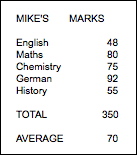
This chapter introduces:
-
the components of the Sheets screen
-
moving around the spreadsheet
-
entering labels and values
-
entering formulas
-
saving and printing
Chapter 2: Formatting Cells
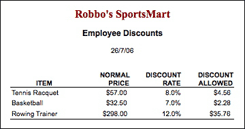 This chapter introduces the
basics of formatting the content of cells: It includes:
This chapter introduces the
basics of formatting the content of cells: It includes:
-
formatting single cells and groups of cells
-
formatting values to currency and per cent
-
adjusting column widths and row heights
-
using the format cells dialogue box.
-
approaches for creating spreadsheets
-
using borders
-
wrap text
Chapter
3: Further Formatting
This chapter demonstrates some more detailed cell formatting techniques, such as:
-
using the Paint Format tool
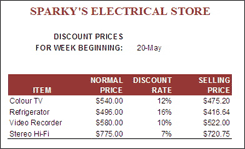
-
setting borders
-
border styles
-
setting cell shading
-
setting text colour
-
merging cells
-
text wrapping within cells
-
displaying formulas
Chapter
4: Copying Cell Data
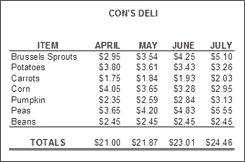 This chapter demonstrates
the many cell duplicating commands that Sheets provides. It includes:
This chapter demonstrates
the many cell duplicating commands that Sheets provides. It includes:
-
Fill Right, Fill Down and Fill Series
-
AutoFill
-
Absolute and Relative references
-
the AutoSum command
-
application of the copy commands
Chapter 5: Rearranging Data
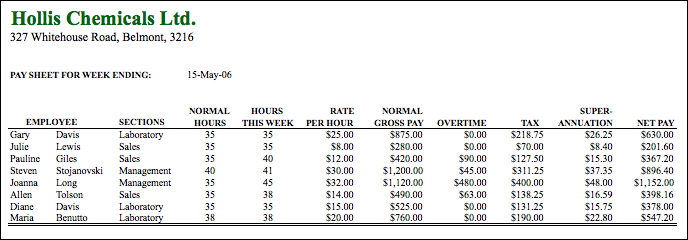 This chapter demonstrates how to manage larger spreadsheets and rearrange data within them.
It includes:
This chapter demonstrates how to manage larger spreadsheets and rearrange data within them.
It includes:
-
inserting rows and columns
-
editing cells contents
-
sorting labels and values
Chapter 6: Using Worksheets
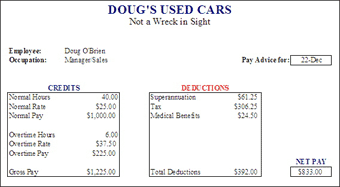 This chapter demonstrates
how to manage spreadsheet files using worksheets. It includes:
This chapter demonstrates
how to manage spreadsheet files using worksheets. It includes:
-
copying data between worksheets
-
duplicating a worksheet
-
moving worksheets
-
deleting worksheets
-
setting tab colours
-
creating worksheets for Equation Dumps
Chapter 7: Displaying Data in Charts
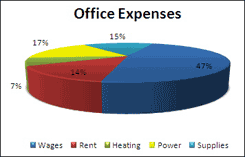 This chapter introduces simple
chart creation techniques. It includes:
This chapter introduces simple
chart creation techniques. It includes:
-
setting the chart type
-
setting chart options
-
placing the chart in its own sheet
-
modifying charts
-
using the Chart tools
-
changing the chart type
-
saving charts as an image
-
deleting charts
Chapter 8: More Detailed Charts
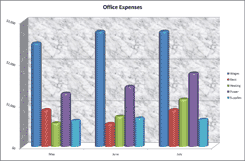 This chapter demonstrates
the more detailed chart techniques, such as:
This chapter demonstrates
the more detailed chart techniques, such as:
-
creating column, bar and line charts
-
plotting multiple column data
-
changing axis scales
-
formatting columns, axes and backgrounds
-
placing charts in their own worksheet
-
creating comparison charts
Chapter 9: The Drawing Tools
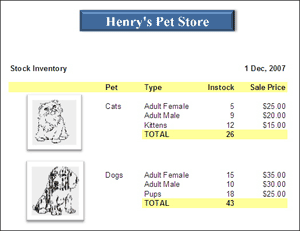
This chapter demonstrates some of the Drawing Tools that can be used to enhance a spreadsheet's appearance. It includes:
-
shading cells.
-
importing graphics and clip art.
-
using shape tools.
-
adding text to shapes.
-
using WordArt.
-
combining shapes
Module 1 Project
The multi-user version provides a project for students to apply their spreadsheet skills:. It involves creating a payroll for the EasyTune Car Care company.
Module 1 Chapter Descriptions
Chapter 10: Making Decisions
This chapter introduces the IF command which allows Sheets to make decisions. It includes:
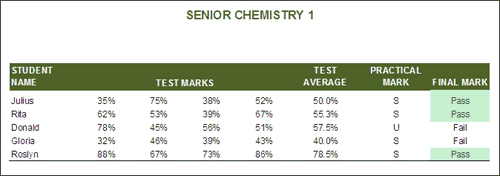
simple IF statements
-
using greater than, less than
-
using greater than or equal to
-
using AND and OR in IF statements
-
Conditional formatting
Chapter 11: Lookup Commands
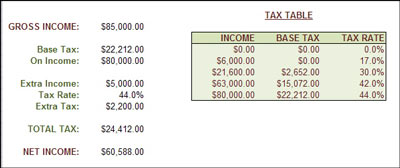 This chapter uses for the
Lookup command. It includes:
This chapter uses for the
Lookup command. It includes:
-
the structure of the Lookup command
-
looking up a interest rate table
-
creating an income tax calculation
-
calculating real estate commissions
Chapter 12: Creating Sales Invoices
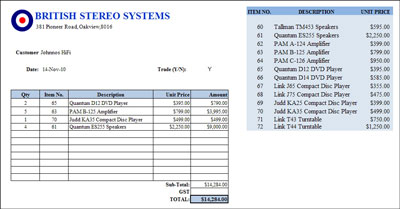 This
chapter combines the use of IF and Lookup commands to produce
sales invoices. It includes:
This
chapter combines the use of IF and Lookup commands to produce
sales invoices. It includes:
-
formatting the invoice
-
naming cells
-
looking up stock values from a table
-
using IF statements to ensure calculations are only carried out when values are entered
-
hiding zero values
-
creating a master invoice
-
printing selected cells
Chapter 13: Naming Cells and Sharing Data
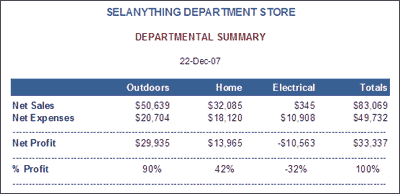 This chapter demonstrates how to link worksheets so that it data is
changed in one sheet other linked sheets are updated. It includes:
This chapter demonstrates how to link worksheets so that it data is
changed in one sheet other linked sheets are updated. It includes:
-
naming cells
-
using cell names in formulas
-
linking an Office worksheet to 3 Department worksheets.
-
editing cells contents
Chapter 14: Payroll Systems
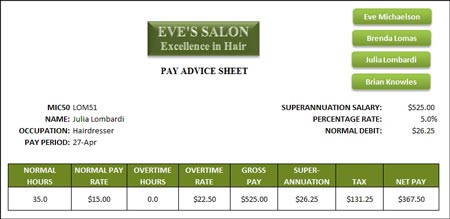 This chapter how to create
a payroll linked to payslips. It involves:
This chapter how to create
a payroll linked to payslips. It involves:
-
completing a payroll worksheet
-
linking a payslip worksheet to the payroll
-
using link formulas
Chapter 15: Financial Applications
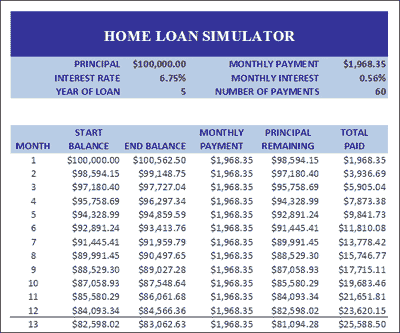 This
chapter demonstrates some examples of financial applications
that spreadsheets can be used for, such as:
This
chapter demonstrates some examples of financial applications
that spreadsheets can be used for, such as:
-
an electronic cheque book
-
a home loan simulator
-
compound interest calculations
Chapter 16: Date Calculations
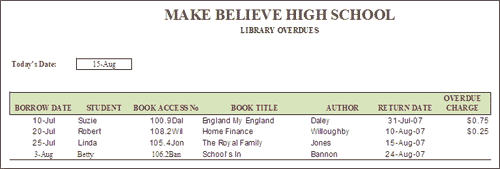 This chapter demonstrates
some of the some of the calculations that can done on date values.
It includes:
This chapter demonstrates
some of the some of the calculations that can done on date values.
It includes:
-
a library overdues system
-
extended IF formulas
-
a debt collection system
Chapter 17: Pivot Tables
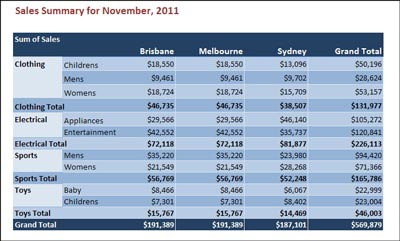 This chapter demonstrates
how to summarise spreadsheet data in Pivot Tables.
It includes:
This chapter demonstrates
how to summarise spreadsheet data in Pivot Tables.
It includes:
-
selecting the table data
-
creating a Pivot Table in a separate sheet
-
formatting the Pivot Table
-
editing the Pivot Table
-
adding extra fields
-
adjusting fields in the table
-
changing the calculation
-
Using Filters
Module 2 Project
The multi-user version provides a project for students to apply their spreadsheet skills. Students are required to create an invoice/stock list system for Quantum Electronics (a stereo systems manufacturer).
| Home | Products | iPad | Downloads | Testimonials | Ordering | Contact Us |