Practice IT Book 2 (3rd Edition)
Teacher Support Files
by Greg Bowden and Kerryn Maguire
The Teacher Support Files provide more detailed tutorials and worksheets in PDF format for the software activities in the Practice IT Book 2 (third edition) text book published by Cambridge University Press.
The Microsoft Office 2010 Book 2 Support Files and the Adobe CS5 Support files are included with the PIT Book 2 Support Files.
The Teacher Support Files can be used separately from the Practice IT text book, but the book does provide projects at the end of each software module and a theory module on computer awareness and the social impacts of computer use.
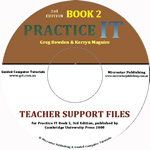 |
The Support Files provide teachers with the choice of teaching from the book or giving the more detailed tutorials to students to work through at their own rate, or use a combination of the two approaches.
The software packages covered on the CD are Microsoft Word 2003, 2004, 2007, 2008 and 2010, Adobe Photoshop CS5, CS4 and CS3, Adobe Photoshop Elements 6, Adobe Flash CS5, CS4, CS3 and Flash 8, Adobe Illustrator CS5, CS4 and CS3, Microsoft Excel 2003, 2004, 2007, 2008 and 2010, Microsoft Access 2003, 2007 and 2010, FileMaker Pro 8 and 9, Adobe DreamWeaver CS5, CS4, CS3 abd 8, Adobe InDesign CS5, CS4 and CS3 and Microsoft Publisher 2007.
|
Support files for Adobe CS5 and Microsoft Office 2010 software can be purchased separately if desired. See the options in the Cambridge Uni Press menu at the left.
Prices (Including GST)
Products can be purchased using a School Purchase Order Number, Credit Card or PayPal.
PIT Book 2 Teacher Support Files, $A33 |
The following table shows the list of exercises in each module. Sample pages from selected exercises can be downloaded.
Module 2: Word Processing |
|
|
1 |
Business Letters |
|
2 |
Leader Characters |
|
3 |
Further Tabs and Indents |
|
4 |
Using Tables |
Microsoft Word 2003 pages (589k) |
5 |
More Detailed Tables |
Microsoft Word 2004 pages (289k) |
6 |
Inserting Graphs |
|
7 |
Mail Merge Letters |
Microsoft Word 2007 pages (483k) |
8 |
Creating Mail Merge Labels |
|
9 |
Inserting Equations |
|
10 |
Creating Page Layouts 1 |
|
11 |
Creating Page Layouts 2 |
Microsoft Word 2008 pages (596k) |
Module 3: Flash Animation |
|
|
1 |
The Flash Screen |
|
2 |
Creating Animations |
Flash 8 pages (454k) |
3 |
Animating Along a Path |
|
4 |
Creating a Bouncing Ball |
Adobe Flash CS3 pages (627k) |
5 |
Creating Orbits |
|
6 |
Fixed Point Animations |
|
7 |
Shape Tweening |
|
8 |
Using Masks |
Adobe Flash CS4 pages (439k) |
9 |
Movie Clips |
|
10 |
Invisible Buttons |
|
Module 4: Computer Graphics |
|
|
1 |
Using the Drawing Tools |
|
2 |
Editing Objects |
|
3 |
Adding Text to Designs |
|
4 |
Formatting Text in Designs |
|
5 |
Creating an Office Design |
Adobe Illustrator CS3 pages (597k) |
6 |
Creating a Backyard Design |
Adobe Illustrator CS4 pages (652k) |
7 |
Creating a House Plan |
|
Module 5: Photo Editing |
|
|
1 |
Selecting Parts of Images |
Adobe Photoshop CS4 pages (415k) |
2 |
Displaying Just the Car |
|
3 |
Adjusting Image Sizes |
|
4 |
Saving Files for the Web |
Photoshop Elements 6 pages (480k) |
5 |
Aligned Cloning |
|
6 |
Unaligned Cloning |
|
7 |
The Red Eye Effect |
|
8 |
Enhancing Skin Complexion |
|
9 |
Sharpening the Eyes |
|
10 |
Creating a Brick Wall |
|
11 |
Adding Distorted Text |
|
12 |
Adding Three-Dimensional Effects |
Adobe Photoshop CS3 pages (748k) |
13 |
Adding a Custom Shape |
|
Module 6: Spreadsheets |
|
|
1 |
Reviewing Spreadsheets 1 |
|
2 |
Reviewing Spreadsheets 2 |
|
3 |
Sorting |
Microsoft Excel 2004 pages (302k) |
4 |
Spreadsheet Lists |
|
5 |
Using the Subtotal Function |
Microsoft Excel 2008 pages (212k) |
6 |
Filtering |
|
7 |
Functions |
|
8 |
Using Functions (on Non-Adjacent Cells) |
|
9 |
Date and Time Functions |
|
10 |
Logical Functions 1 |
|
11 |
Logical Functions 2 |
|
12 |
Logical Functions 3 |
|
13 |
Nested IF Functions |
|
14 |
The CHOOSE Function |
|
15 |
The CHOOSE Function Within a Formula |
|
16 |
The VLOOKUP Function |
|
17 |
The HLOOKUP Function |
Microsoft Excel 2003 pages (123k) |
18 |
Pivot Tables |
Microsoft Excel 2007 pages (144k) |
19 |
More Pivot Tables |
|
Module 7: Databases |
|
|
1 |
Creating a Database |
FileMaker Pro 9 pages (656k) |
2 |
Sorting Records |
|
3 |
Finding Data |
Microsoft Access 2003 pages (205k) |
4 |
Counting Data Items |
|
5 |
Sub-Totals and Grand Totals |
FileMaker Pro 8 pages (575k) |
6 |
Creating a Data Entry Screen |
Microsoft Access 2007 pages (451k) |
7 |
Creating a Database System |
|
Module 8: Webpage Authoring |
|
|
1 |
Creating a Home Page |
DreamWeaver CS4 pages (454k) |
2 |
Using Tables |
|
3 |
Creating a Template |
|
4 |
Creating Pages from the Template |
|
5 |
Linking Pages |
|
6 |
Creating Forms |
|
7 |
Email and Other Site Links |
|
8 |
Anchor Links |
DreamWeaver 8 pages (578k) |
9 |
Enhancing Web Pages |
|
10 |
More Detailed Page Layouts |
|
Module 9: Desktop Publishing |
|
|
1 |
Creating a Flyer |
|
2 |
Creating Greeting Card |
Adobe InDesign CS4 pages (857k) |
3 |
Creating Restaurant Menus |
|
4 |
Creating Tables |
|
5 |
Creating Newsletters |
|
6 |
Publicity Pamphlets |
Adobe InDesign CS3 pages (587k) |
| Home | Products | iPad | Downloads | Testimonials | Ordering | Contact Us |