Learning iMovie HD 5.0
by Greg Bowden (98 pages)
 |
The tutorials have been developed for iMovie 5.0 HD on the Macintosh system as single or multi-user versions. The multi-user version has a detailed project at the end of unit so that students can practice the skills that they have learned. Support files that provide all the sample animations and resources required to complete the activities are included with the product.
A movie based on the Victorian Surf Coast is progressively developed throughout the chapters. Students learn to insert and combine movie clips, edit movie clips, add motion and video effects, insert transitions, add titles, add sound tracks, export movies to QuickTime and iDVD, and use photos within movies. |
Prices (Including GST)
Products can be purchased using a School Purchase Order Number, Credit Card or PayPal.
Learning iMovie 5.0 Single-user, $A11 |
|
Learning iMovie 5.0 Multi-user, $A132 |
- Chapters and Sample Pages
- Chapter Descriptions
Contents |
view pages (44k) |
Chapter 1:Introduction to iMovie (10 pages) |
|
Chapter 2: Adding Transitions (6 pages) |
|
Chapter 3: Adding Motion and Video Effects (14 pages) |
view sample pages (432k) |
Chapter 4: Adding Titles to Movie Clips (12 pages) |
view sample pages (692k) |
Chapter 5: Sound Tracks (14 pages) |
|
Chapter 6: Editing Movie Clips (6 pages) |
view sample pages (312k) |
Chapter 7: Exporting Movies (6 pages) |
|
Chapter 8: Preparing a DVD (13 pages) |
view sample pages (552k) |
Chapter 9: Using Photos (9 pages) |
|
iMovie Project (Multi-user version only) (2 pages) |
|
iMovie Chapter Descriptions
Chapter 1: Introduction to iMovie
 This
chapter introduces the basics of iMovie and starts The Victorian
Surf Coast movie. It includes:
This
chapter introduces the basics of iMovie and starts The Victorian
Surf Coast movie. It includes:
-
the components of the iMovie screen.
-
importing movie clips.
-
playing movie clips.
-
adding movie clips to the Clip Viewer.
Chapter
2: Adding Transitions
Introduces the use of transitions to flow one movie clip onto another: It includes:
-
transition settings.
-
inserting a transition between two movie clips.
-
editing and deleting transitions.
-
applying transitions to multiple movie clips.
Chapter 3: Adding Motion and Video Effects
 Demonstrates
how to apply motion and video effects to movie clips. It includes:
Demonstrates
how to apply motion and video effects to movie clips. It includes:
-
fast, slow and reverse motion.
-
adding video effects to whole movie clips.
-
adding multiple video effects.
-
removing effects.
-
applying effects to multiple movie clips.
-
applying effects to parts of movie clips.
Chapter 4: Adding Titles to Movie Clips
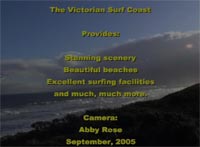 Demonstrates
how to add add text to movie clips. It includes:
Demonstrates
how to add add text to movie clips. It includes:
-
adding text on a black screen.
-
adding text over a movie clip.
-
setting text formats.
-
creating rolling credits.
-
fading a movie clip to black.
Chapter
5: Sound Tracks
Demonstrates how to use iMovie's sound tracks. It includes:
-
removing sound from a movie clip.
-
adding sound effects.
-
changing volume levels in movie clips.
-
adding music tracks.
-
fading music in and out.
-
adding narratives.
Chapter 6: Editing Movie Clips
Demonstrates how to edit parts of movie clips. It includes:
-
using the scrubber bar and edit markers,
-
deleting frames.
-
adjusting sound tracks.
Chapter 7: Exporting Movies
Demonstrates how to export completed movies. It involves:
-
the different share formats available.
-
Exporting to a QuickTime movie.
-
viewing the QuickTime movie.
Chapter 8: Preparing a DVD
 Demonstrates
how to use iDVD to professionally burn the movie. It includes:
Demonstrates
how to use iDVD to professionally burn the movie. It includes:
-
taking frame shorts for the DVD start screen.
-
setting chapter markers.
-
exporting the movie to iDVD.
-
selecting a theme and adding the frames shots.
-
burning the DVD.
Chapter 9: Using Photos
 Demonstrates
how to create movies using still photos. A movie of photos about
the UK is created and includes:
Demonstrates
how to create movies using still photos. A movie of photos about
the UK is created and includes:
-
importing photos.
-
adding photos to the Clip Viewer.
-
making photos move.
-
zooming and panning photos.
-
cropping photos.
iMovie Project
The multi-user version includes a project that involves students to create a movie using the skills developed in the tutorials. The projects has sections for:
-
Collecting the movie clips (camera or pre-recorded).
-
Designing the movie.
-
Producing the Movie
-
Exporting the movie
-
A report on the project.
| Home | Products | iPad | Downloads | Testimonials | Ordering | Contact Us |